Load/Store to USB
The fixture settings can be saved to a USB-C drive formatted MS-DOS FAT32 or exFAT that uses the MBR partition type. (GUID partitioned drives will not work).
To save fixture settings press MENU to enter the Settings Menu and navigate to Load/Store.
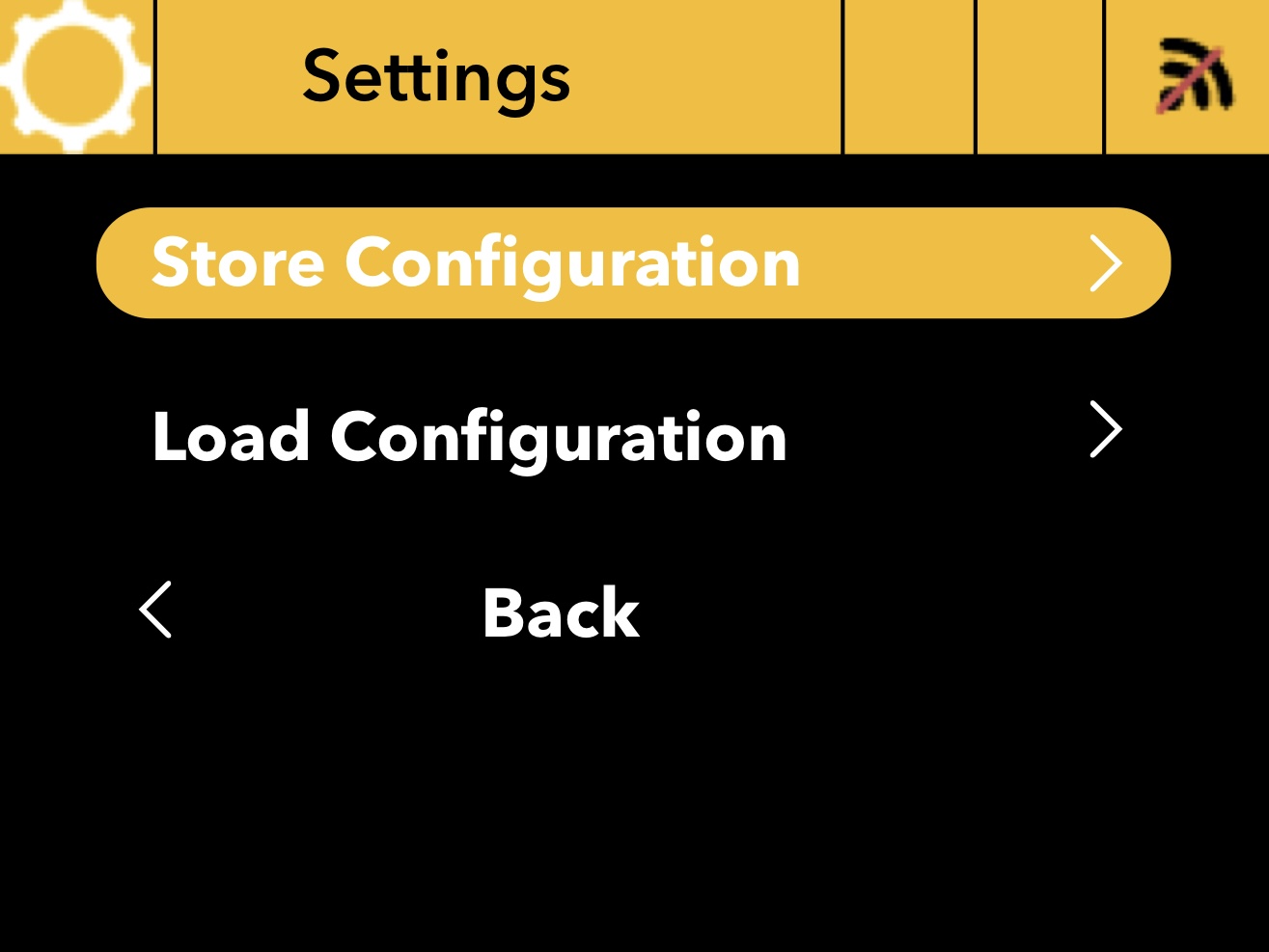 |
Settings that are saved
Comms Select
WiFi and Network settings
DMX Profile
DMX Address
DMX HOLD
FAN Setting
LCD Backlite DIM
Manual Mode DIM & CCT
Notice
DMX Termination is not saved to USB as part of DMX Settings.
Store Configuration Options
When saving the fixture settings there are several options available for the DMX Address:
Preserve Address: The fixture retains its current DMX address during the load process.
Auto Offset: This will offset the DMX address on each successive Load based on the DMX footprint of the saved DMX Profile. (P01 will offset by 4, P02 will offset by 6).
Fixed Offset: Choose a custom DMX offset. For example, if set to 20, each successive load of the configuration settings will advance the DMX address address by 20.
Note:If existing configuration files are in the root directory of the USB drive, they will be overwritten when using the Store Configuration option to save the fixture settings.
Note: USB C Port is for Data transfer only.