Gemini E3 Menu Structure
Firmware Revision E3
Fall 2023
The introduction of Gemini firmware version E3 changed some of the menu structure that users may be used to on previous versions. This change was initiated by the goal to condense the Menus down and put them in categories where they are better related to each other.
The E3 firmware also takes a DMX Profile approach over the previous "Modes" approach. For example, there is no more 8bit/16bit menu. Use the DMX Config -> DMX Profiles menu to select the Profile/Bit-depth that is desired for operation.
The top Settings Menu is now structured as follows:
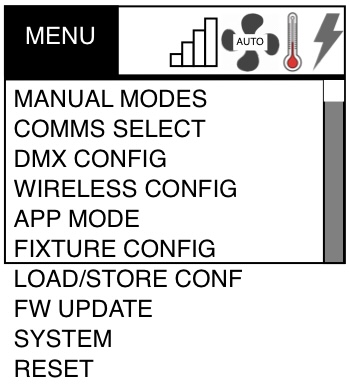
Below is a breakdown of these top-level Menus
Manual Modes
CCT
HSI
RGBW
Gel Mode
XY
CCT & HSI
CCT & RGBW
HSIC
Effects Mode
Lead/Follow Select (Enable/Disable)
Comms Select
AutoDetect
Wired DMX/RDM In
LR CRMX (Lumenradio)
LR Bluetooth (Lumenradio BT)
LP Bluetooth (Litepanels BT)
DMX Config
DMX Profiles
DMX Address
DMX Mode CNTRL
DMX Hold Option
Wireless Config
Lumenradio
Radio On/Off
BLE On/Off
Link/Unlink CRMX
CRMX Monitor
App Mode
Apollo Mode
Fixture Config
Display Config
Fan Config
CCT Color Config
HSI Color Config
CCT High Output (2x1S only)
Load/Store CONF(iguration)
Store Configs
Load Configs
Store Presets
Load Presets
FW Update (from USB)
System
System Info
System Monitor
System Utilities
System Test
EFX Calibrate
Manuf(acturer) Tests
Configs View
Battery Monitor