Gemini Configuration Files on USB
Configuration settings can be stored to a USB drive for later recall and transfer
All the settings in the menu system can be stored to a Config File on a usb thumb drive. This makes it easy to load your configuration settings onto another fixture or reload your own custom settings after a Factory Reset.
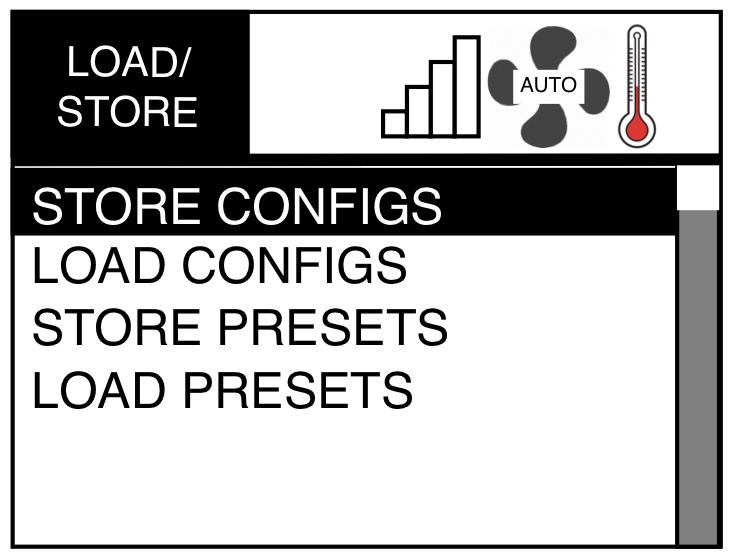 |
Navigate to the settings →Load/Store Config menu and press the Menu knob to enter.
Here you can Store or Load your configuration settings as a file to/from a usb drive.
Fixture Settings included in the Config File
DMX Settings
COMMS Select
Wireless Settings
Fixture Settings (Displays, Fans, Mode)
These Manual Control settings are also stored in the Config File
Intensity
CCT
+/- Green offset
HUE/SAT
Gel Selection
RGBWW
Crossfade
xy
Effects
Presets can be saved here as well to their own file type separate from fixture configuration settings.