Fixture Settings
Display Settings and Fan Settings
Display Settings adjust the backlite brightness and screen rotation of the LCD display.
Fan Settings adjust the fixture's Fan Speed and allows for DMX FAN Control.
Display Settings
From the main display Press MENU to navigate to Settings → Fixture Settings → Display Settings
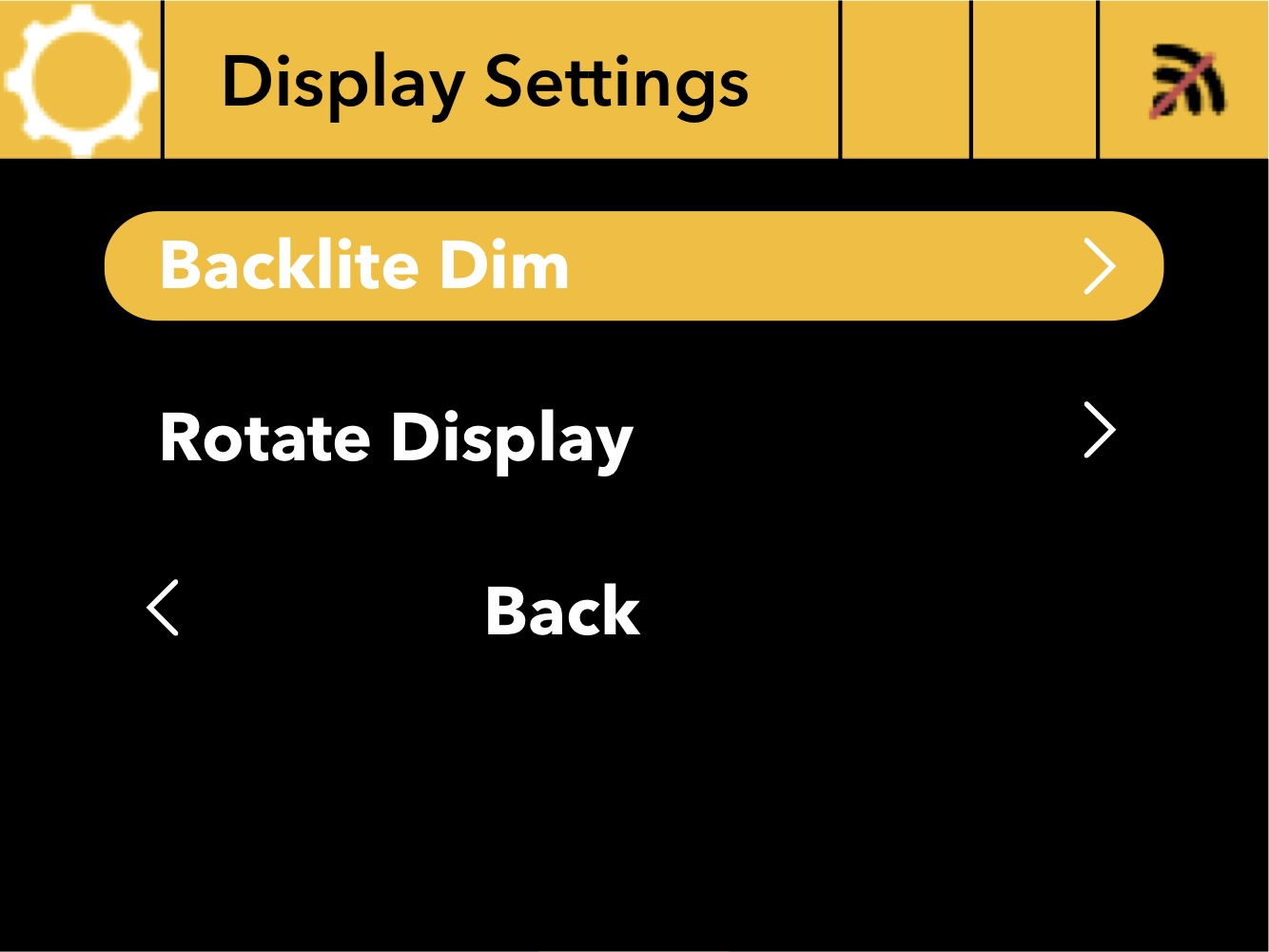 |
Backlite Dim is adjustable from 100% to 10% minimum brightness.
Rotate Display flips the screen orientation 180º immediately upon selection.
Fan Settings
Note: Fan settings apply only to the 1x1 and 2x1 models. The Astra IP Half does not have an internal fan.
Navigate to Settings → Fixture Settings → Fan Settings
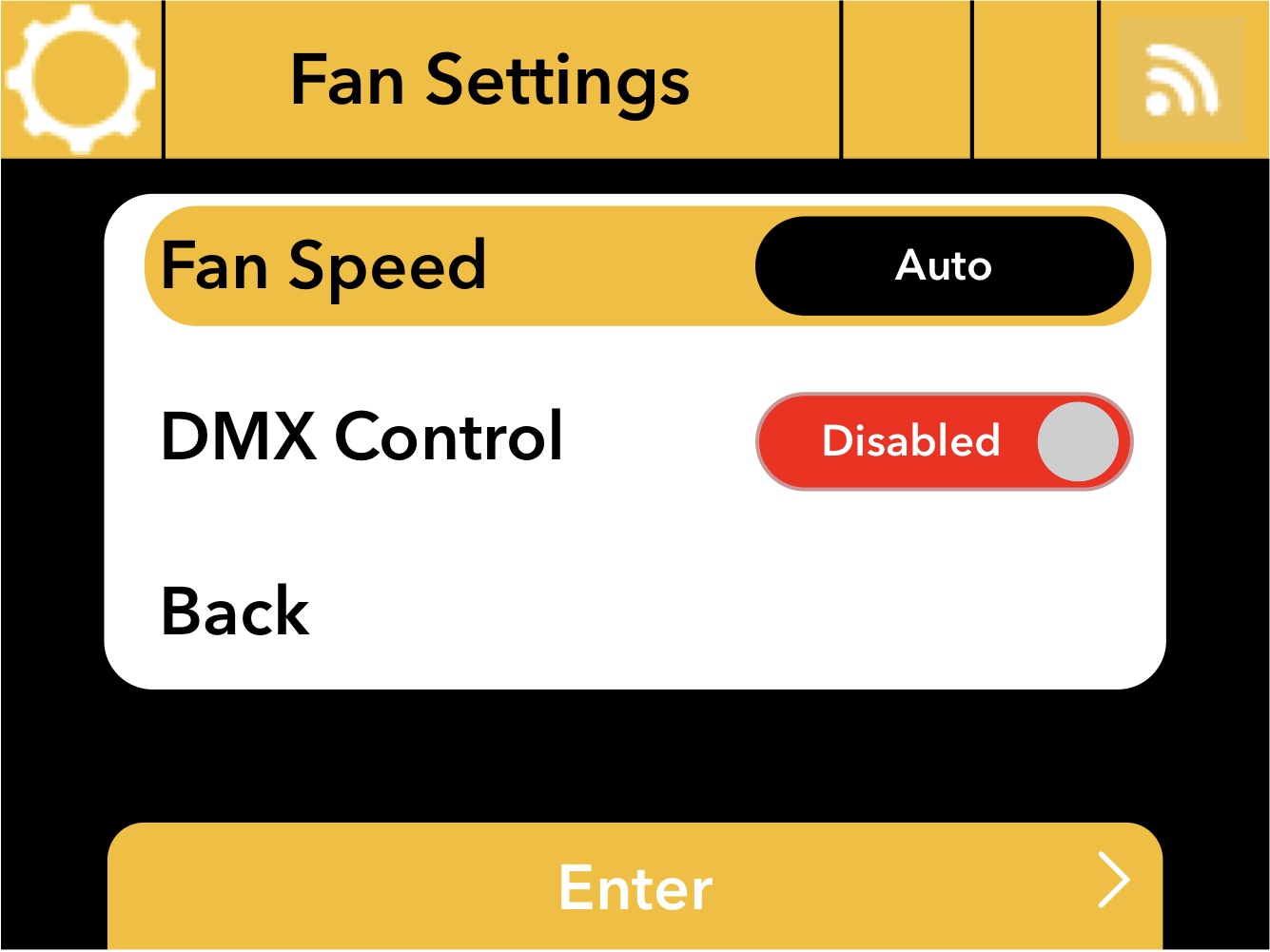 |
When DMX Control is DISABLED (default setting) the Fan Speed options become available. Fan speed is set globally with the following options:
Auto: (Default Setting) The fan is automatically controlled based on the internal temperature sensor. This setting keeps the RPMs at the minimum required for cooling to help with fan noise.
Max: Will set the fan at full speed (approximately 3100 RPMs) and be very audible. Use only for high heat situations such as outdoors in the summertime.
Delayed: This setting leaves the fan off as long as possible before entering Auto Mode for controlling fan speed. Good option for studio use.
Off: This keeps the fan speed at 0 RPMs but limits the maximum DIM to 50% output. (does not apply to Astra IP Half)
The selected setting will be shown on the Main Display by the fan icon.
DMX Controlled FAN
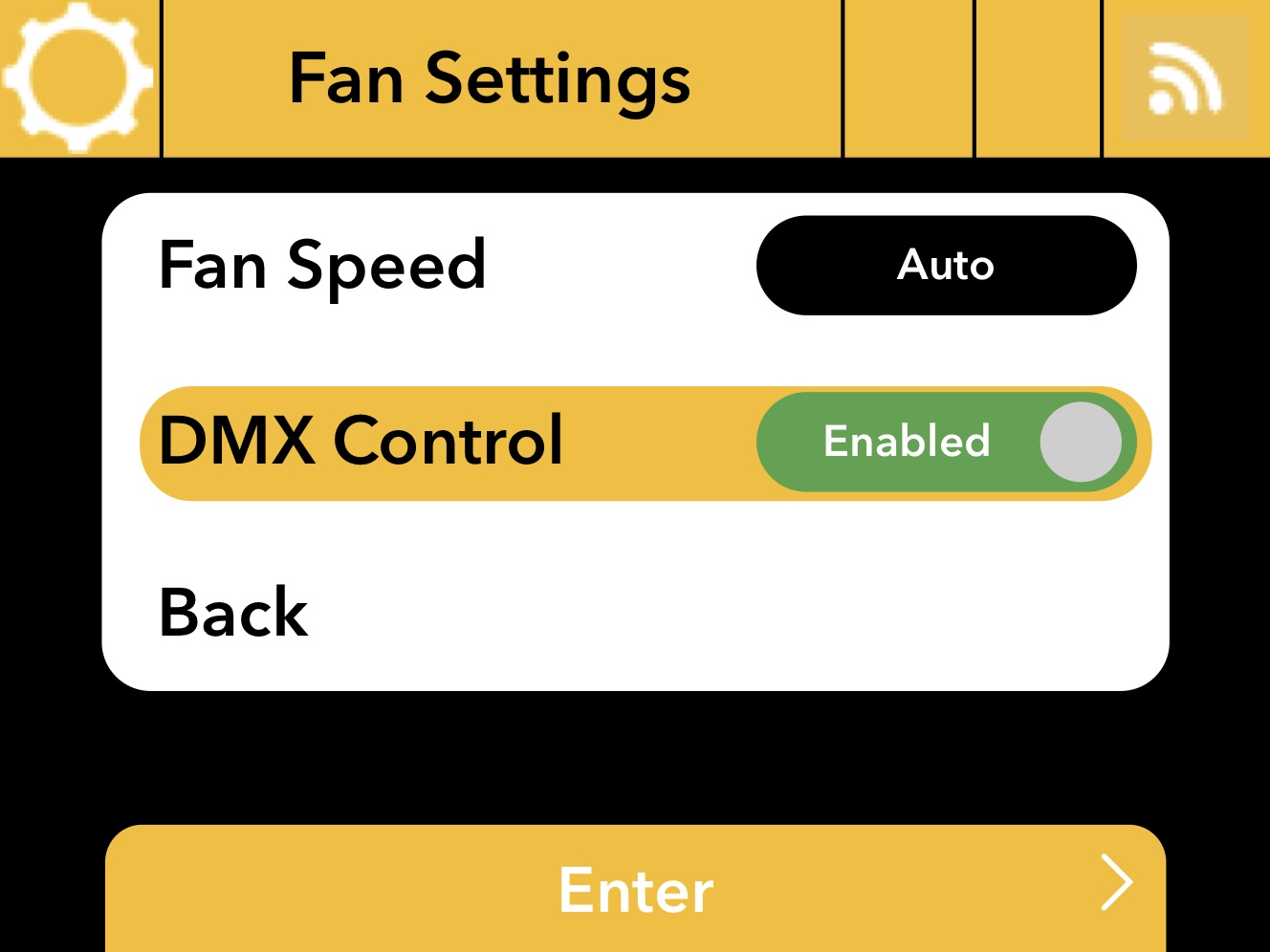 |
When DMX Control is toggled to Enabled, fan speed is set by the DMX parameter in the chosen Profile. The options are the same as above.
TIP:The Main Display will show "DMX" next to the FAN icon to indicated DMX Control is enabled.