DMX Settings
DMX Profiles
The initial release of the Astra IP comes with two basic BiColor profiles:
P01: BiColor 8 bit (DMX Footprint = 4) with optional DMX FAN control
P02: BiColor 16 bit (DMX Footprint = 6) with optional DMX FAN control
For information about DMX parameter layout and console profiles please see: DMX and Console Profiles
DMX Settings
Located directly under the LCD Display, press the MENU encoder to enter the Menu System. Here you can access all settings for the fixture.
Turn the MENU encoder to highlight DMX SETTINGS and press MENU to ENTER.
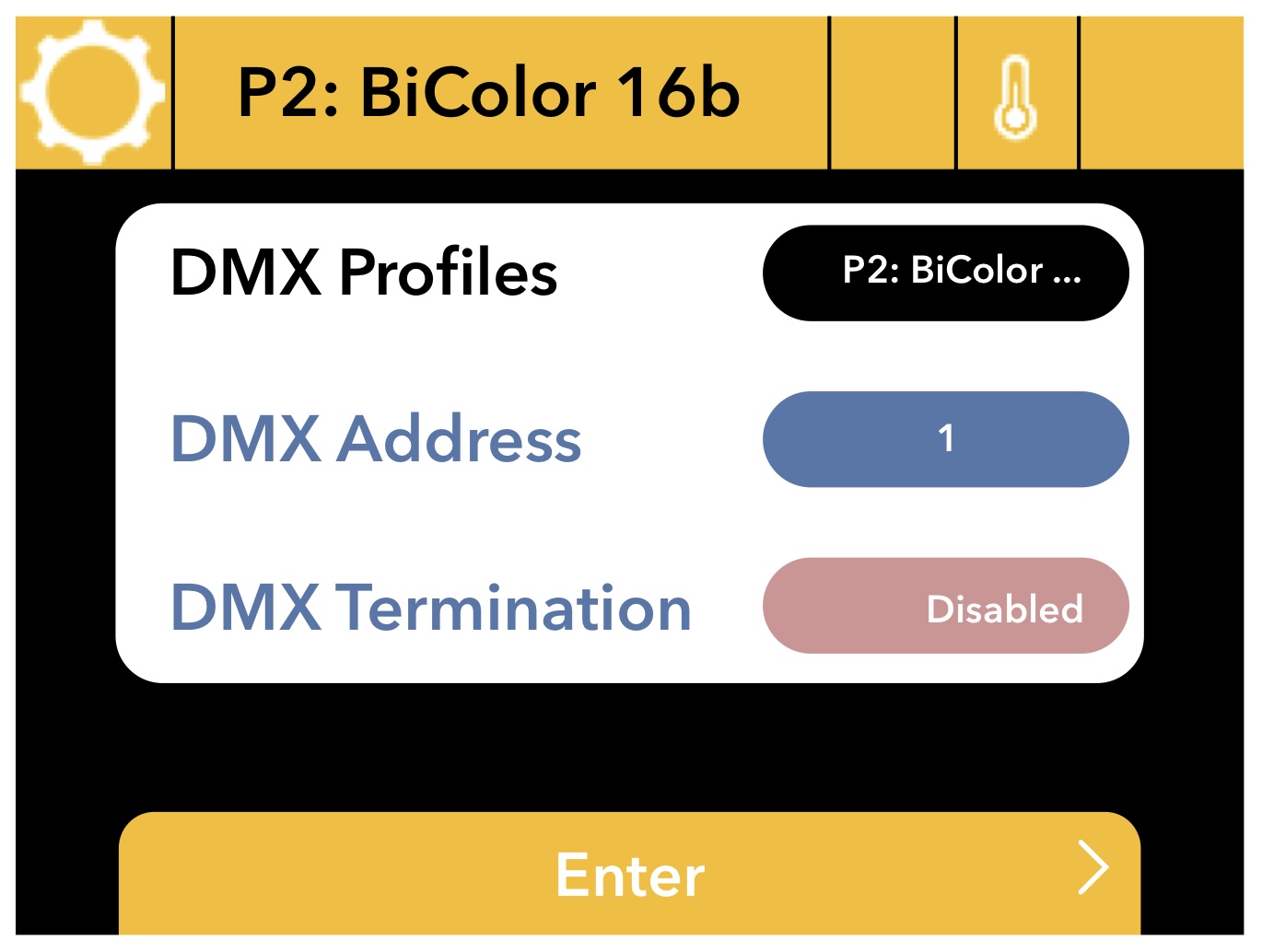 | 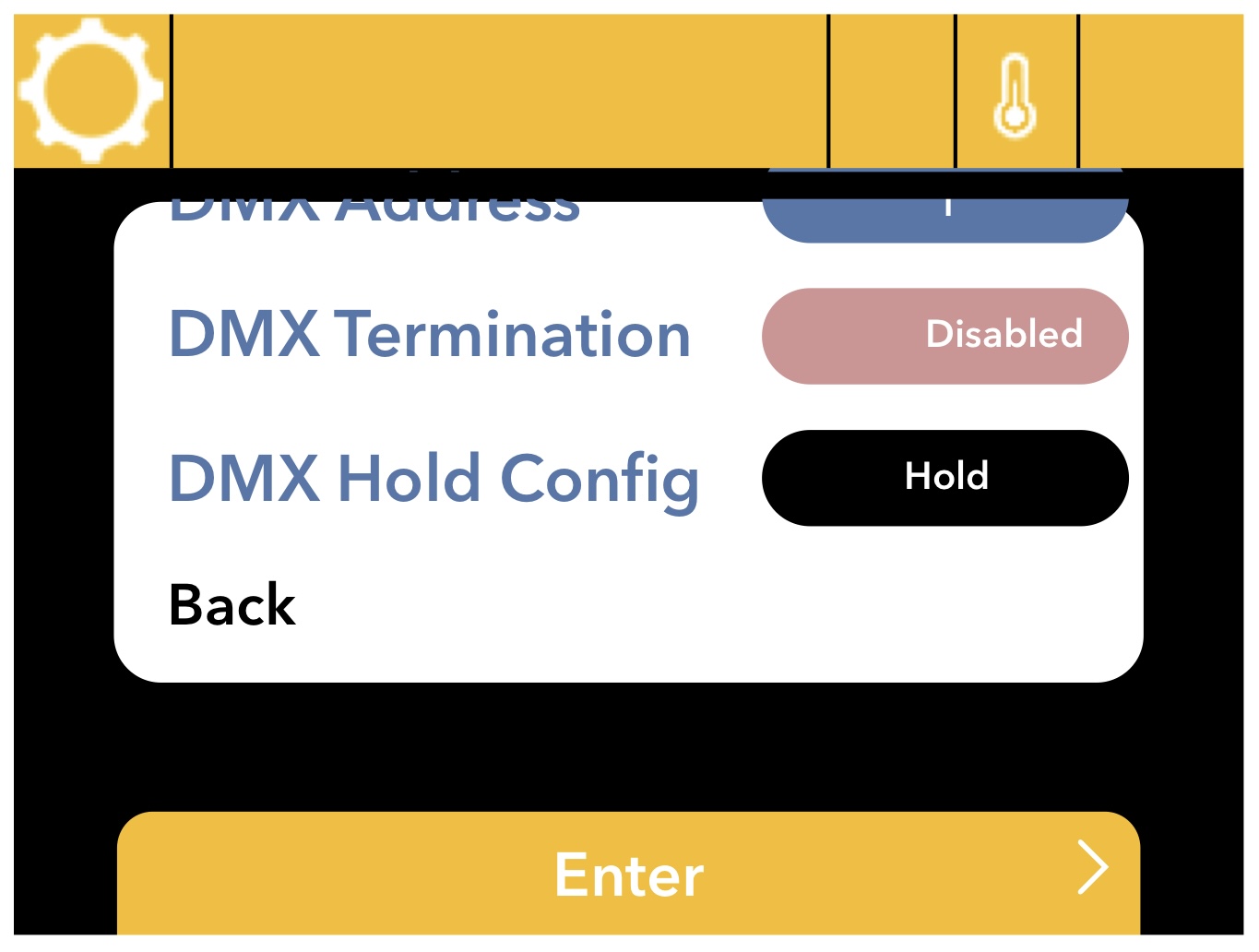 |
Turn the MENU encoder to scroll through all of the available options. Press the MENU encoder to select. When finished, scroll and select the [Back] option to exit to the previous menu screen.
DMX Profiles: Scroll to your desired Profile and press ENTER to select.
DMX Address: Highlight the DMX Address option and Press MENU to select. Use the MENU encoder to scroll through DMX addresses 1- 512. Press MENU to set the address.
DMX Termination: When ENABLED this turns on a 120Ohm resistor as per the DMX512A specification. Use this feature when the light is at the end of a DMX daisy chain to help the integrity of the DMX signal. The default setting for Termination is DISABLED.
DMX Hold Confg: Hold Last Look behavior. This is what the light will do when it loses the input signal or there is data loss to the input. The options are:
HOLD = Hold Last Look. The fixture will hold the last state received until the input signal is resumed.
Blackout = The light goes out when data is lost
2 Minute HOLD = Hold last look for 2 minutes then blackout
No Data 2700* = When data is lost the light will glow 2700K @1% DIM
No Data 6500* = When data is lost the light will glow 6500K @1% DIM
Note: DMX FAN control is found in Settings → Fixture Settings → Fan Settings
*The No Data options are useful if the lights are powered on without Data. You can use this as a visual cue to get the fixtures plugged into the network.